Frequently Asked Questions (FAQ) in LBank

Register
Is the download of the program to a computer or smartphone required?
No, it’s not necessary. Simply complete the company’s website form to register and create an individual account.
How do I Modify my Mailbox?
If you need to modify your account email, your account must pass Level 2 certification for at least 7 days, then prepare the following information and submit it to customer service:
-
Provide three verification photos:
1. Front view of ID card/passport (need to clearly show your personal information)
2. ID card/passport in reverse
3. Holding the ID card/passport information page and signature paper, write on the paper: change xxx mailbox to xxx mailbox, LBank, current (year, month, day), signature, please ensure that the content of the photo and personal signature is clearly visible. - Screenshot of the latest recharge and transaction history
- Your new email address
After submitting the application, customer service will modify the mailbox within 1 working day, please be patient.
For your account security, after the mailbox is modified, your withdrawal function will not be available for 24 hours (1 day).
If you have any problems, please contact LBank’s official email: [email protected], and we will provide sincere, friendly, and immediate service for you. We also welcome you to join LBank.info’s official English community to discuss the latest issue, (Telegram): https://t.me/LBankinfo.
Cannot receive an email from LBank?
Please follow the below procedures kindly:- Please verify the registered email account and ensure it is correct.
- Please check the spam folder in the email system to search for the email.
- Whitelist LBank email in your email server.
[email protected]
[email protected]
- Ensure that the email client works typically.
- It is recommended to use popular email services like Outlook and QQ. (Gmail email service is not recommended)
At the same time, you are welcome to join LBank global community to discuss the latest information (Telegram): https://t.me/LBankinfo.
Online customer service working time: 9:00AM - 21:00PM
Request system: https://lbankinfo.zendesk.com/hc/zh-cn/requests/new
Official email: [email protected]
Login
How to retrieve your login password?
First, the web version (computer side) retrieves the password, the details are as follows:1. Click [Forgot Password] on the login page to enter the password recovery page.
2. Then follow the steps on the page, enter your account and your new password, and make sure your new password is the same. Enter your E-mail verification code.
3. After clicking [Next], the system will automatically jump to the login page, and then complete the [password modification].
If you have any problems, please contact LBank’s official email [email protected], we will be happy to provide you with the most satisfactory service and resolve your questions as soon as possible. Thanks again for your support and understanding!
Why did I receive an Unknown Sign-in Notification Email?
Unknown Sign-in Notification is a safeguard measure for account security. To protect your account security, CoinEx will send you an [Unknown Sign-in Notification] email when you log in on a new device, in a new location, or from a new IP address.Please double-check whether the sign-in IP address and location in the [Unknown Sign-in Notification] email is yours:
If yes, please ignore the email.
If not, please reset the login password or disable your account and submit a ticket immediately to avoid unnecessary asset loss.
Verify
How to Reset Google Authentication?
Case1: If your Google Authenticator is operational, you can modify or deactivate it by doing as follows:1. On the homepage, click [Profile] - [Security] in the top right corner.
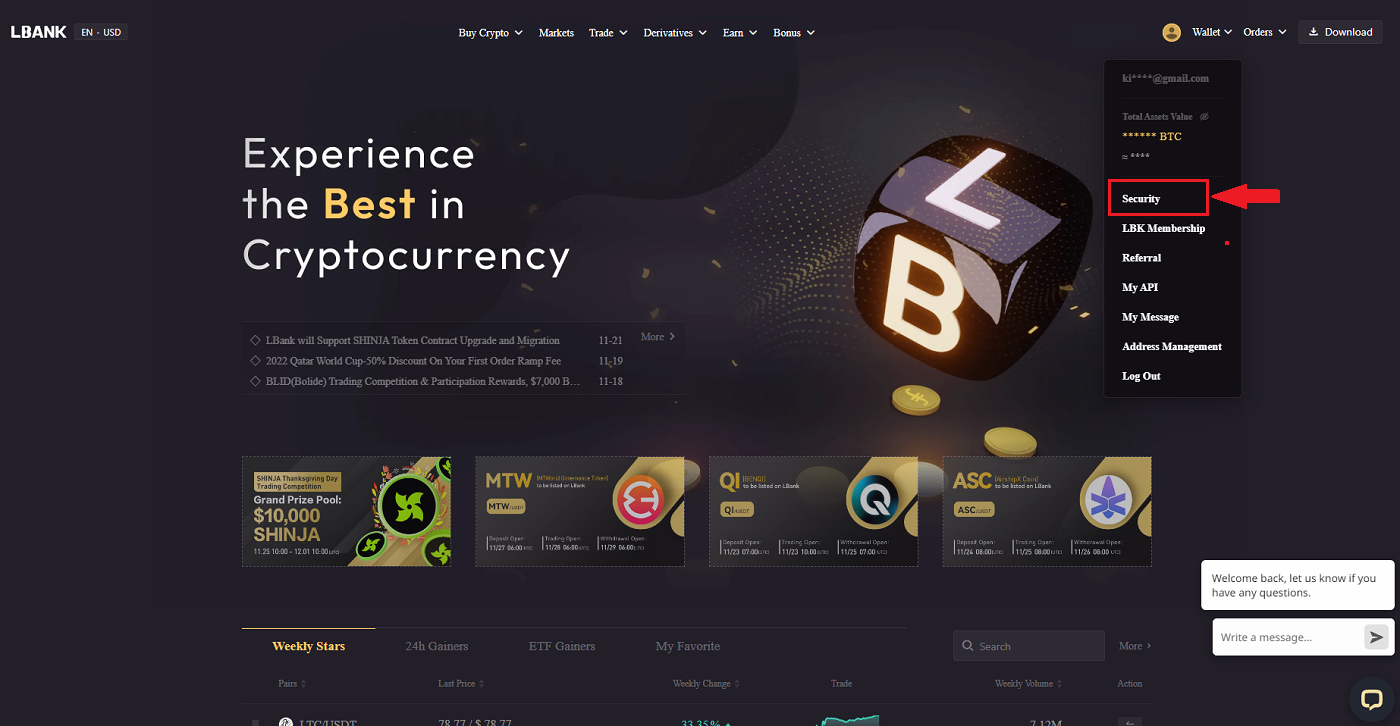
2. To immediately replace your current Google Authenticator, click [Modify] next to [Google Authentication].
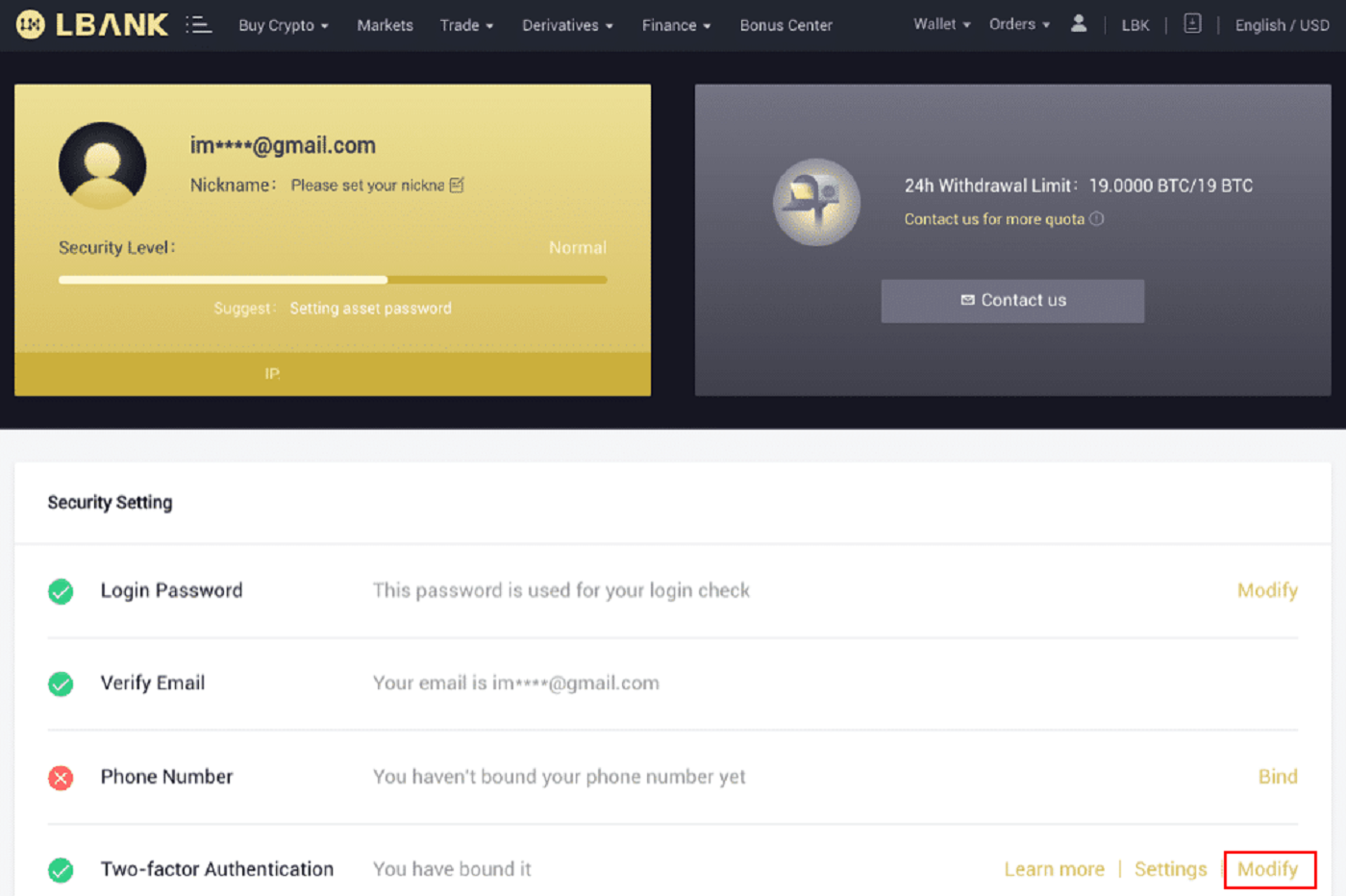
Please be aware that when you make this modification, withdrawals and P2P selling will be disabled for 24 hours.
3. Please click [Next] if you have previously installed the Google authenticator. Please install Google Authenticator first if you don’t already have it.
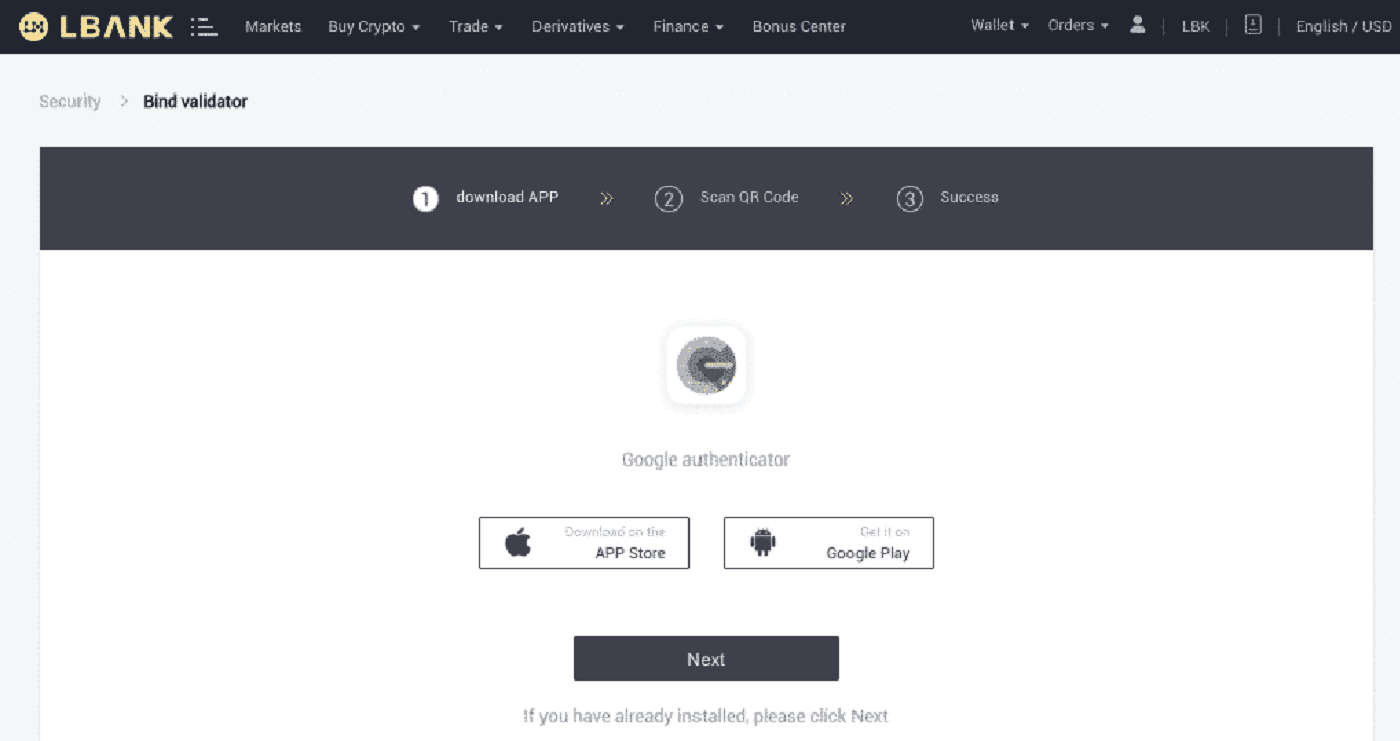
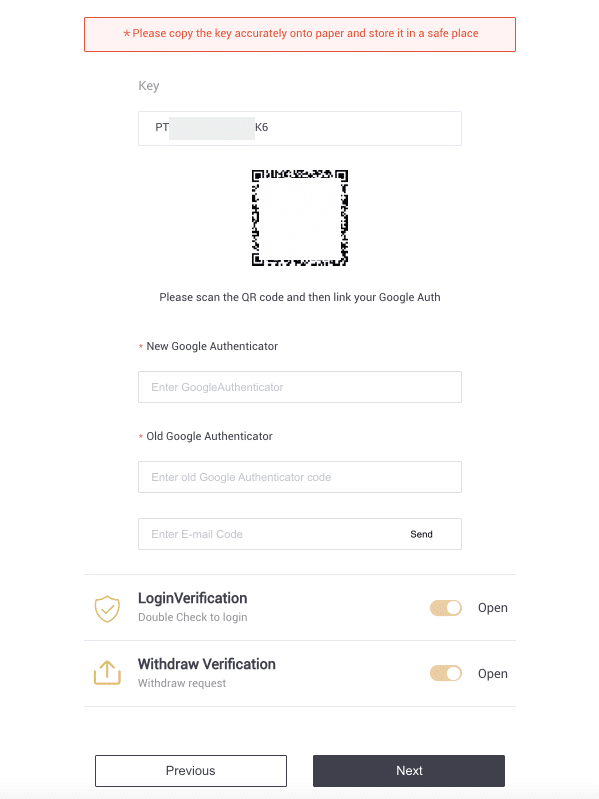
4. Access the Google Authenticator app. To add the backup key you just saved, tap on [+] and choose [Enter a setup key]. Click [Add].
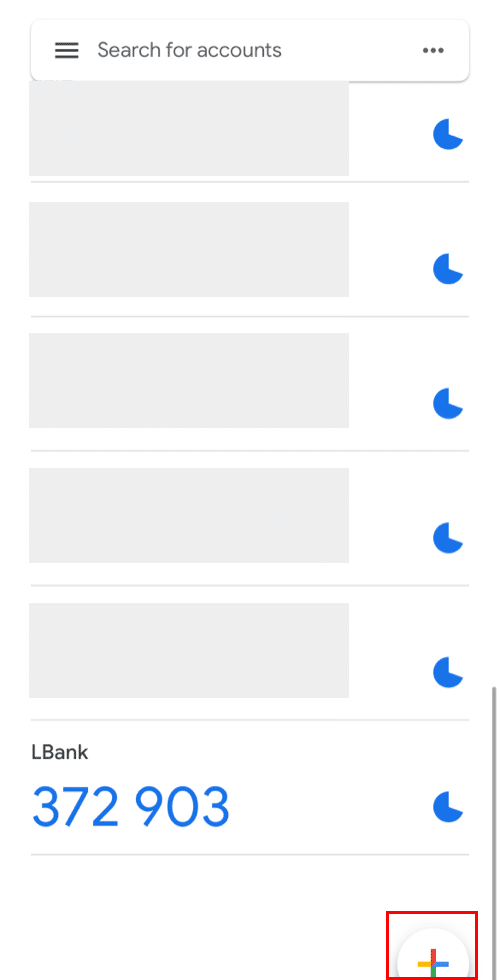
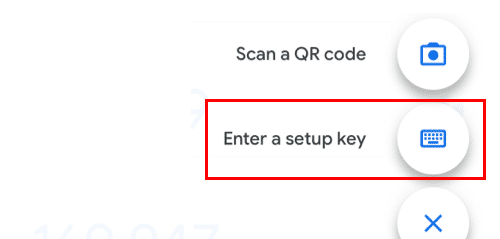
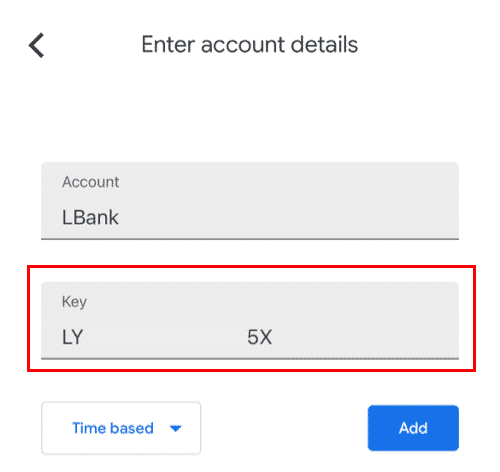
5. To confirm the change, return to the LBank website and log in using your new Google Authenticator. To finish the procedure, press [Next].
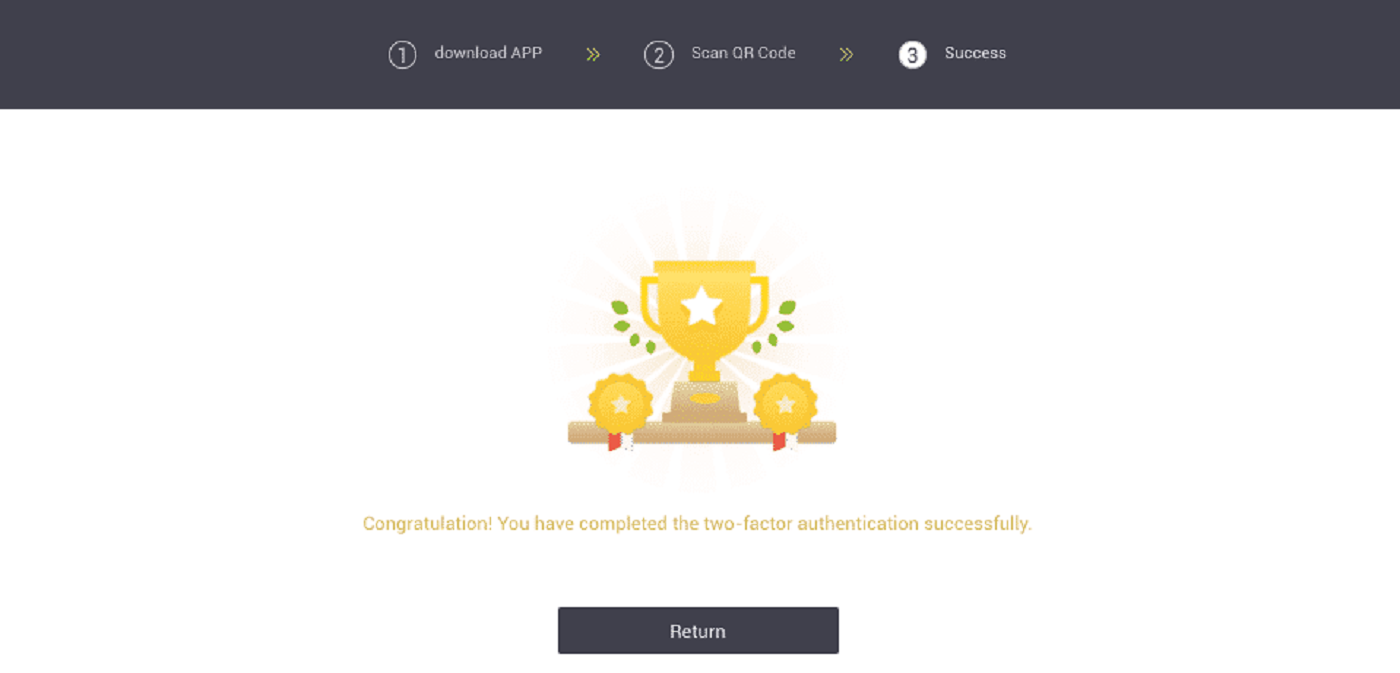
Case 2: Please contact our online support for assistance if you have logged into your LBank account but are unable to access your Google Authenticator App or it is no longer functioning.
Case 3: Please contact our online support for assistance if you are unable to use your Google Authenticator app or log in to your LBank account.
How to Solve 2FA Code Error?
If you receive a "2FA code error" message after you input your Google Authentication code, please try the solutions below:
- Synchronize the time on your mobile phone (to synchronize your Google Authenticator app) and your computer (from which you attempt to log in).
- Go to the LBank Login page with the incognito mode on Google Chrome.
- Clear your browser cache and cookies.
- Try to log in from the LBank App instead.
What can I do when it shows "binding failed"?
- Ensure that you have installed the Google Authenticator App.
- Try to synchronize the time on your mobile phone and your computer.
- Ensure that you have entered the correct password and 2FA code.
- Ensure that the date/time setting on your mobile phone is set to “automatic”.
Why Can’t I Receive SMS Verification Codes?
LBank continuously improves our SMS Authentication coverage to enhance user experience. However, there are some countries and areas currently not supported.If you cannot enable SMS Authentication, please use Google Authentication as your primary two-factor authentication instead. You may refer to the following guide: How to Enable Google Authentication (2FA).
If you have enabled SMS Authentication, but you still cannot receive SMS codes, please take the following steps:
- Ensure that your mobile phone has a good network signal.
- Disable your anti-virus and/or firewall and/or call blocker apps on your mobile phone that might potentially block our SMS Codes number.
- Restart your mobile phone.
- Contact the online service for manual help.
Deposit
What should I do if I deposit my tokens to the wrong address?
If you deposit your tokens to the wrong address on LBank (for example, you deposit ETH to DAX address on LBank). Please follow the below instructions to retrieve your asset:1. Check if you fit the below circumstances, if so, your asset cannot be retrieved.
- The address you deposit to does not exist
- The address you deposit to is not the LBank address
- The token you deposited hasn’t been listed on LBank
- Other non-retrievable circumstances
LBank’s customer service will process your application as soon as your email is received and reply to you whether your assets can be retrieved within 5 working days. If your asset is retrievable, your asset will be transferred to your account within 30 working days, thank you for your patience.
How to Retrieve Crypto Deposit with Wrong or Missing Tag/Memo?
What is a tag/memo and why do I need to enter it when depositing crypto?A tag or memo is a unique identifier assigned to each account for identifying a deposit and crediting the appropriate account. When depositing certain crypto, such as XEM, XLM, XRP, KAVA, LUNA, ATOM, BAND, EOS, BNB, etc., you need to enter the respective tag or memo for it to be successfully credited.
What transactions are eligible for Tag/Memo Recovery?
- Deposit to LBank accounts with wrong or missing tag/memo;
- If you entered the wrong address or tag/memo for your withdrawal, LBank is unable to assist you. Please contact the platform you are withdrawing from for assistance. Your assets might be lost;
- Deposit of crypto that is already listed on LBank. If the crypto you’re trying to retrieve is not supported on LBank, please contact our online service for help.
Deposit made to the incorrect receiving/deposit address or an Unlisted token deposited?
LBank generally does not offer a token/coin recovery service. However, if you have suffered a significant loss as a result of incorrectly deposited tokens/coins, LBank may, solely at our discretion, assist you in recovering your tokens/coins. LBank has comprehensive procedures to help our users recover their financial losses. Please note that successful token recovery is not guaranteed. If you have encountered this sort of situation, please remember to provide the following information to us for speedy assistance:
- Your LBank account email
- Token name
- Deposit amount
- The corresponding TxID
Withdraw
How to Resume Withdrawal Function?
For security purposes, the withdrawal function may be temporarily suspended for the following reasons:- The withdrawal function will be suspended for 24 hours after you have changed the password or disabled the SMS/Google authentication after logging in.
- The withdrawal function will be suspended for 48 hours after you have reset your SMS/Google authentication, unlock your account, or change your account email.
If your account has abnormal activities, the withdrawal function will also be temporarily disabled. Please contact our online service.
What Can I Do When I Withdraw to The Wrong Address?
If you mistakenly withdraw funds to the wrong address, LBank is unable to locate the receiver of your funds and provide you with any further assistance. As our system initiates the withdrawal process as soon as you click [Submit] after completing security verification.

How can I retrieve the funds withdrawn to the wrong address?
- If you sent your assets to an incorrect address by mistake and you know the owner of this address, please contact the owner directly.
- If your assets were sent to the wrong address on another platform, please contact the customer support of that platform for assistance.
- If you forgot to write a Tag/Memo for withdrawal, please contact the customer support of that platform and provide them with the TxID of your withdrawal.
Why Hasn’t My Withdrawal Arrived?
1. I’ve made a withdrawal from LBank to another exchange/wallet, but I haven’t received my funds yet. Why?Transferring funds from your bank account to another exchange or wallet involves three steps:
- Withdrawal request on LBank
- Blockchain network confirmation
- Deposit on the corresponding platform
However, it might still take some time for that particular transaction to be confirmed and even longer for the funds to be finally credited into the destination wallet. The amount of required “network confirmations” varies for different blockchains.
For example:
- A decides to withdraw 2 BTC from LBank to her personal wallet. After she confirms the request, she needs to wait until LBank creates and broadcasts the transaction.
- As soon as the transaction is created, A will be able to see the TxID (Transaction ID) on her LBank wallet page. At this point, the transaction will be pending (unconfirmed) and the 2 BTC will be frozen temporarily.
- If all goes well, the transaction will be confirmed by the network, and A will receive the BTC in her personal wallet after 2 network confirmations.
- In this example, she had to wait for 2 network confirmations until the deposit showed up in her wallet, but the required amount of confirmations varies depending on the wallet or exchange.
Due to possible network congestion, there might be a significant delay in processing your transaction. You may use the transaction ID (TxID) to look up the status of the transfer of your assets by using a blockchain explorer.
Note:
- If the blockchain explorer shows that the transaction is unconfirmed, please wait for the confirmation process to be completed. This varies depending on the blockchain network.
- If the blockchain explorer shows that the transaction is already confirmed, it means that your funds have been sent out successfully and we are unable to provide any further assistance on this matter. You will need to contact the owner/support team of the destination address to seek further help.
- If the TxID has not been generated 6 hours after clicking the confirmation button from the e-mail message, please contact our Customer Support for assistance and attach the withdrawal history screenshot of the relevant transaction. Please make sure you have provided the above-detailed information so the Customer Service agent can assist you promptly.
2. How do I check the transaction status on the blockchain?
Log in to your LBank account and click [Wallet] - [Spot] - [Transaction History] to view your cryptocurrency withdrawal record.

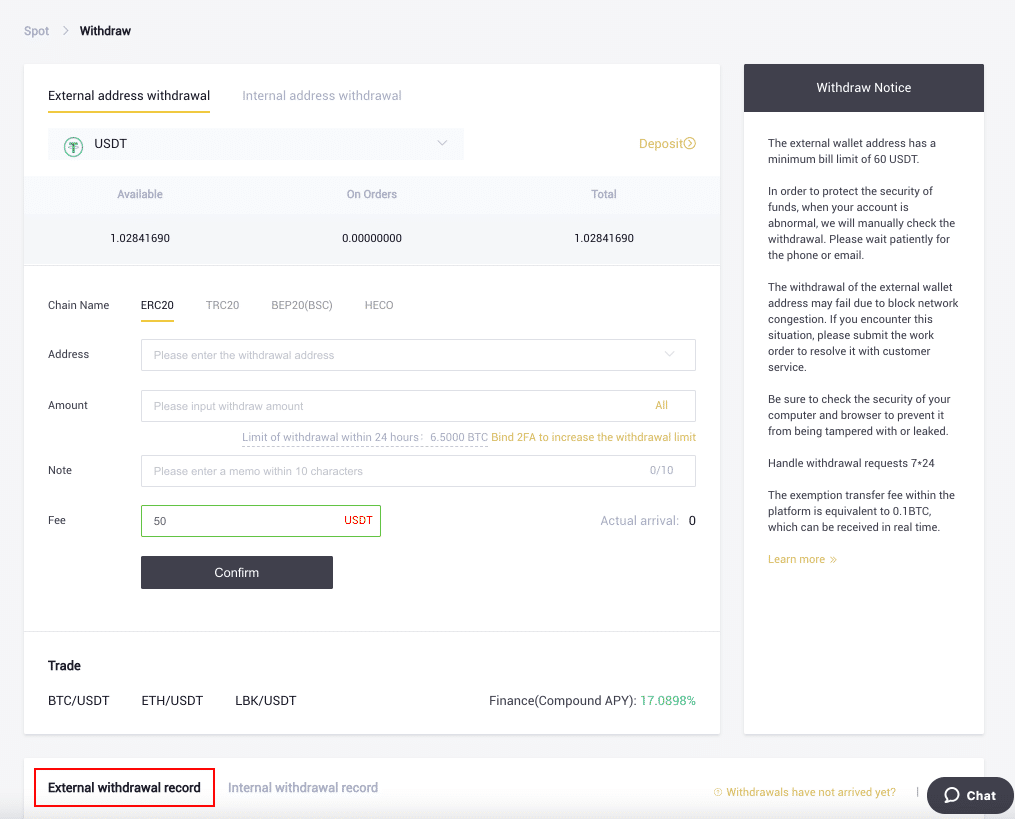
If the [Status] shows that the transaction is “Processing”, please wait for the confirmation process to be completed.
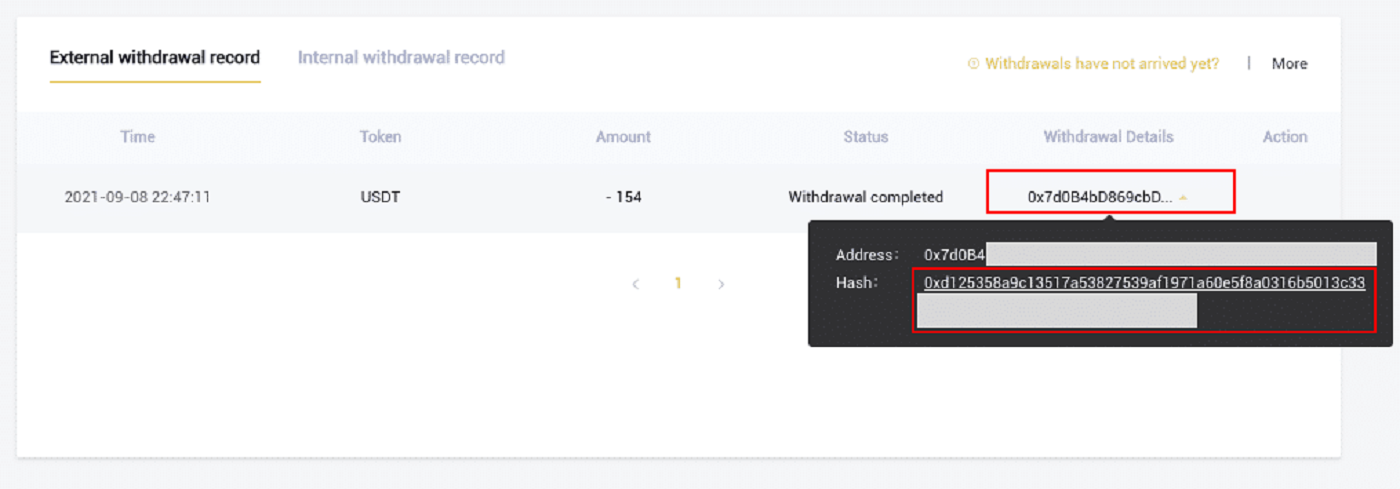
If the [Status] indicates that the transaction is "Completed," you can view the transaction details by clicking on the.
Trading
Trading Fees (From 14:00 on April 7 2020, UTC+8)
Users’ trading fees of currency exchange (will be deducted from the assets received) will be adjusted as follows (From 14:00 on April 7, 2020, UTC+8):Taker: +0.1%
Maker: +0.1%
If you encounter any problems, please contact our official email service, [email protected], and we will provide you with the most satisfactory service. Thank you again for your support and understanding!
At the same time, you are welcome to join LBank global community to discuss the latest information (Telegram) : https://t.me/LBankinfo.
Online customer service working time: 7 X 24 hours
Request system: https://lbankinfo.zendesk.com/hc/zh-cn/requests/new
Official email: [email protected]
How to understand the definition of Maker Taker
What is Maker?Maker is an order placed at a price you specify (below the market price when placing a pending order or higher than the market price when placing a pending order). Your order is filled. Such an action is called Maker.
What is Taker?
Take order refers to the order at the price you specified (there is an overlap with the order in the market depth list). When you place an order, you immediately trade with other orders in the depth list. You actively trade with the order in the depth list. This behavior is called Taker.
Differences Between Spot Trading and Futures Trading
This section outlines key differences between Spot trading and Futures trading, and introduces basic concepts to help you read deeper into futures contract.In a futures market, prices on the exchange are not ‘settled’ instantly, unlike in a traditional spot market. Instead, two counterparties will make a trade on the contract, with settlement on a future date (when the position is liquidated).
Important note: Due to how the futures market calculates unrealized profit and loss, a futures market does not allow traders to directly buy or sell the commodity; instead, they are buying a contract representation of the commodity, which will be settled in the future.
There are further differences between a perpetual futures market and a traditional futures market.
To open a new trade in a futures exchange, there will be margin checks against collateral. There are two types of margin:
- Initial Margin: In order to open a new position, your collateral needs to be greater than the Initial Margin.
- Maintenance Margin: If your collateral + unrealized profit and loss fall below your maintenance margin, you will be auto liquidated. This results in penalties and additional fees. You can liquidate yourself before this point to avoid being auto liquidated.
Note that futures prices are different from spot market prices, because of carrying costs and carrying return. Like many futures markets, LBank uses a system to encourage the futures market to converge to the ‘mark price’ via funding rates. While this will encourage long-term convergence of prices between spot and futures for the BTC/USDT contract, in the short term there may be periods of relatively large price differences.
The premier futures market, Chicago Mercantile Exchange Group (CME Group), provides a traditional futures contract. But modern exchanges are moving toward the perpetual contract model.


